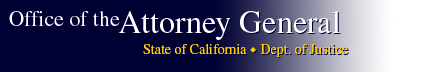|
Command-Based Search
The Command-Based Opinion Search allows you to enter the words or phrases that you wish to locate combined with search operators. This search tool is most useful to those with an understanding of the search syntax.
SIMPLE SEARCH
To make a simple Command-Based Search (query):
- Type the word or phrase you want to find into the space provided.
- Click Enter.
You can enter a single word or a phrase. You may use either upper or lower case characters since the Opinion search is not case sensitive.
You can also use wildcards,
word tense conflation in your search.
After executing your search, the Opinion Results page displays the matching documents. You may then browse the documents.
COMPOUND SEARCHES
To build a compound search, separate your words or phrases with an operator.
- Type the first word or phrase you want to find.
- Type the operator you wish to use (And, Or, etc.).
- Type in the second word or phrase.
- Repeat steps 2 and 3 for all of the words, phrases and operators you wish to use.
- Click SUBMIT to execute the search.
Do not surround the operator with quotes or slashes. For example, just type YELLOW AND GREEN. You may use up to 16 operators in one search.
SEE ALSO:
Command-Based Operator Reference
Additional Query Features
Help Contents
COMMAND-BASED OPERATOR REFERENCE
The following is a list of the operators
you can use in your Command-Based Operators.
AND
Locates documents which contain both of the entered words or phrases.
E.g. negligence AND physician
OR
Locates documents which contain any one of the entered words or phrases.
E.g. negligence OR malpractice
XOR
Locates documents which contain either the first word or phrase, or the second, but not both.
E.g. network XOR performance
NOT
Locates documents which contain the first word or phrase, but not the second.
E.g. taxes NOT property
\x,y\
Locates documents where both words or phrases occur within the specified number of paragraphs of each other. X and y represent the minimum and maximum separation respectively. Use the form \\ to specify "within a paragraph of". You can also specify negative values.
E.g. expense account \\ executive
/x,y/ or W/n
Locates documents where both words or phrases appear in the same paragraph, within the number of words specified by x and y, or n. X and y represent the minimum and maximum separation respectively. Use the form // to specify "in the same paragraph". You can also specify negative values.
E.g. section twelve // ruling
EXCEPT
Locates documents which contain the first word or phrase but only if the second word or phrase is not in the same paragraph as the first word or phrase.
LABEL
Locates the word or phrase with which a paragraph begins.
IN
Locates documents which contain the first word or phrase in a paragraph that starts with, or is labelled, with the second word or phrase.
E.g. horror IN genre
( )
Use for phrase or to modify the normal order in which operations are performed.
SEE ALSO:
Additional Search Features
Help Contents
New Search
|