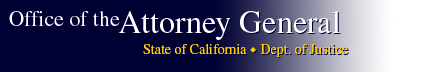|
Advanced Search Operators
The following is a list of operators you can use in your searches. The operators are not case sensitive and may be entered in either upper or lower case. The search will assume a precedence, that is, an order for handling multiple operators in a complex search. Please see Precedence.
If you do not use operators your query will be treated as a phrase. e.g. public entity
AND = contains both words or phrases anywhere in the document.
e.g. negligence and physician
OR = contains at least one of the words or phrases in the document.
e.g. negligence or malpractice
XOR = find documents containing either the first word or phrase or the second word or phrase but not both.
NOT = finds documents containing the first word or phrase but not the second word or phrase.
e.g. taxes NOT property
\n\ = documents with both words or phrases within "n" paragraphs of each other.
e.g. negligence \3\ physician
\\ = documents with both words or phrases within one paragraph of each other.
e.g. negligence \\ driver
/n/ = documents in which both words or phrases appear within "n" words of each other in the same paragraph.
e.g. death /4/ vacated
// = documents in which both words or phrases appear anywhere in the same paragraph.
e.g. zoning // hearing
... = document in which the first word or phrase is followed anywhere in the document by the second word or phrase.
e.g. criminal ... death
.. = document in which the first word or phrase is followed by the second word or phrase in pairs.
e.g. death .. penalty
~ = wildcard placed at the end of a word to search for all word tenses.
e.g. choose will get chooses, choice, choosing, etc.
* = wildcard which can be used anywhere within a word to find similar words.
e.g. deliberat* will get deliberate, deliberates, deliberated, deliberation, etc.
EXCEPT = contains the first word or phrase but only if the second word or phrase is not in the same paragraph as the
first word or phrase.
LABEL = contains a paragraph that is labeled with the word or phrase.
IN = find first word or phrase in a paragraph that is labeled with second word or phrase.
E.g. horror IN genre
( ) = use for phrase or to modify the normal order in which operations are performed.
For more information visit our help pages: Search Help
|